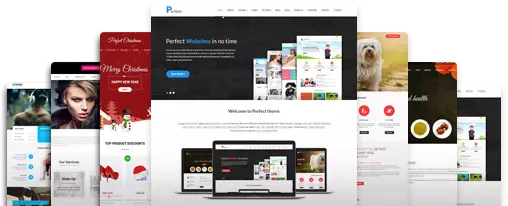Forum Replies Created
-
AuthorPosts
-
Hi,
How can I add css to the section designed by builder?
Ans: Kindly go to Appearance >> Customize >> Basic >> Scroll down to find Custom CSS and paste there.
Kindly refer our documentation. We have added all the theme related information mentioned here.
http://sktthemesdemo.net/documentation/luxury-watch-documentation/Regards,
ShriJune 10, 2020 at 6:55 am in reply to: sir, on footer shows number of unwanted quick links please hide all quick links #3646Hi,
Already replied via email.
Regards,
ShriHi,
Kindly show us your website URL?
Regards,
ShriHi,
We can only add google font.
If you want to add custom fonts?
Kindly follow this instructions to add custom fonts in your theme.
1. Kindly go to https://www.web-font-generator.com/
2. Select a TTF or OTF file from your computer.
3. Checked…I’m uploading a font that is legal for web embedding. I checked with the author and/or EULA.
4. Click on Generate Web Font
5. Download fonts folder and paste in your theme folder any location, And proper link that folder path in style.css.Ex. @font-face { font-family: 'Open Sans'; font-style: normal; font-weight: 400; src: local('Open Sans Regular'), local('OpenSans-Regular'), url('css_fonts/open-sans-v15-latin-regular.woff2') format('woff2'), url('css_fonts/open-sans-v15-latin-regular.woff') format('woff'); } body { font-family: 'Open Sans',sans-serif;}Regards,
ShriHi,
Please change the title of yoast SEO in the page.
Regards,
ShriHi,
Q. How to add classes to sections?
Ans: If you want to custom CSS?
Kindly go to Appearance >> Customize >> Basic >> Scroll down to find Custom CSS and paste there:
Q. How to add new font to the websites?
Ans: Do you want to add custom fonts??
Q. need to make changes in the header and footer??
Ans: Can you send us the screenshot of your issues? Upload your screenshot on http://imgur.com/ and paste the share url here.
Regards,
ShriHi,
Can you send us the screenshot of your issues? Upload your screenshot on http://imgur.com/ and paste the share url here.
Regards,
ShriHi,
Already replied via email.
Regards,
ShriHi,
This is done.
Regards,
ShriHi,
Kindly show us your website URL please?
Regards,
ShriHi,
Kindly refer our documentation, how to install theme.
http://sktthemesdemo.net/documentation/newspaper-doc/#installing-themeRegards,
ShriHi,
आपने कौन सी थीम खरीदी है?
Regards,
ShriHi,
Replied via email.
Regards,
ShriHi,
Kindly go to Appearance >> Customize >> Basic >> Scroll down to find Custom CSS and paste there:
@media screen and (max-width:479px) { .lay4 .post_image { width:25% !important; float:left !important;} .post_content { float: left; width: 70% !important; } .post_content h2 { line-height: 16px; } .post_content h2 a { font-size: 16px !important; line-height: 20px !important; } .single_metainfo, .post_content p { display: none; } }Regards,
ShriHi,
Kindly go to Appearance >> Customize >> Basic >> Scroll down to find Custom CSS and paste there:
.elementor-5001 .elementor-element.elementor-element-d730086 .elementor-icon svg g { fill: #f00 !important; }Regards,
Shri -
AuthorPosts